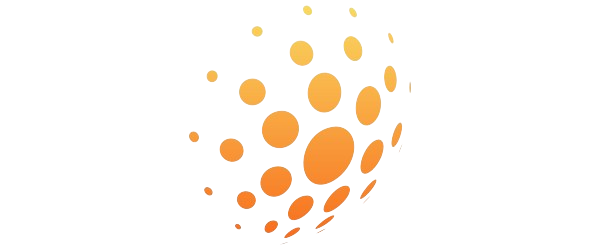🚀10 Critical Implementation Plan Mistakes: Expert Solutions for Project Success
Discover the top 10 mistakes to avoid when creating an implementation plan and learn how to fix them. From vague goals to neglecting progress tracking, this guide addresses common project management pitfalls. Learn to set SMART goals and engage stakeholders for successful project delivery.

Are you a project manager 👨💼, program manager 📊, entrepreneur 💡, or executive 👔 struggling to turn your brilliant ideas into reality? You're not alone. The bridge between strategy and execution is often where great projects falter. But fear not! We're about to unveil the secrets to crafting bulletproof implementation plans that drive results.
🧭 The Implementation Plan: Your Project's North Star
Before we dive into the pitfalls, let's clarify what we're talking about. An implementation plan is your project's roadmap to success. It's the detailed blueprint that outlines:
- 📝 The steps needed to achieve your goals
- 🔧 Resources required at each stage
- ⏱️ Timelines for completion
- 📊 Performance metrics to track progress
Think of it as your project's GPS 🗺️ – guiding you from conception to completion with precision.
🌟 Why Your Implementation Plan Can Make or Break Your Project
- Clarity 🔍: It provides a crystal-clear vision of your project's trajectory.
- Alignment 🤝: Ensures your entire team and stakeholders are marching to the same beat.
- Resource Optimisation 💼: Helps identify and allocate resources efficiently, avoiding waste.
- Risk Management ⚠️: Identifies potential roadblocks before they become obstacles.
- Progress Tracking 📈: Allows you to monitor your project's health and progress in real-time.
- Enhanced Communication 💬: Facilitates smooth information flow among stakeholders.
- Accountability 🎯: Clearly defines roles and responsibilities, boosting team performance.
Now that we understand the importance of a solid implementation plan, let's explore the top 10 mistakes that can derail your efforts – and how to avoid them. 🚧
📋 Implementation Plan Template: Your Blueprint for Success 🏗️
Stay tuned as we dive into the Implementation Plan Template and uncover the secrets to project success! 🏆
Implementation Plan Template
Project Name:
Date:
Prepared By:
1. 🎯 Project Overview
- Project Name: Enterprise SharePoint Implementation
- Project Description: Implement Microsoft SharePoint across the organisation to improve collaboration, document management, and workflow efficiency.
- Project Objectives:
- Centralize document storage and management
- Enhance team collaboration
- Streamline business processes through automated workflows
- Key Stakeholders: IT Director, Department Heads, CEO, end-users
2. 📅 Project Timeline
- Start Date: August 1, 20xx
- End Date: June 15, 20xx
- Key Milestones:
# | Milestone | Project Phase | Start Date | Due Date |
|---|---|---|---|---|
1 | Infrastructure Setup | Setup Phase | xxxxxx | September 1, 20xx |
2 | Content Migration | Implementation Phase | xxxxxx | October 15, 20xx |
3 | User Training Completed | Go Live Phase | xxxxxx | Jun 10, 20xx |
3. 👥 Team Structure and Responsibilities
- Project Sponsor: Sarah xyz (CIO) - Provide executive support and resources
- Project Manager: Mike xyz - Overall project coordination and stakeholder management
- Team Members:
- Lisa xyz - SharePoint Administrator - Technical implementation and configuration
- David xyz - Content Manager - Oversee content migration and organization
- Emma xyz - Training Coordinator - Develop and deliver user training programs
4. 📊 Scope and Deliverables
- In Scope: SharePoint Online implementation, content migration, basic workflow setup, user training
- Out of Scope: Custom app development, integration with legacy systems
- Key Deliverables:
- Configured SharePoint environment
- Migrated content from old systems
- Basic automated workflows for approval processes
- User training materials and sessions
5. 📊 Plan & Reporting
- Plan:
- Attach High Level Project Plan
- Reporting Schedule:
- Weekly reports
- Monthly reviews
6. 🔄 Implementation Phases
Phase 1: Planning and Setup
- Tasks:
- Finalize SharePoint architecture - Lisa xyz - Aug 1, 20xx - Aug 15, 20xx
- Set up SharePoint environment - Lisa xyz - Aug 16, 20xx - Aug 31, 20xx
- Develop migration strategy - David xyz - Aug 1, 2023 - Aug 31, 20xx
- Deliverables: SharePoint environment ready for content
Phase 2: Content Migration and Configuration
- Tasks:
- Migrate content from old systems - David xyz - Sep 1, 20xx - Oct 15, 20xx
- Configure basic workflows - Lisa xyz - Sep 15, 20xx- Oct 31, 20xx
- Set up department sites - David xyz - Oct 1, 20xx- Oct 31, 20xx
- Deliverables: Migrated content, basic workflows, department sites
Phase 3: Training and Rollout
- Tasks:
- Develop training materials - Emma xyz - Oct 1, 20xx- Oct 31, 20xx
- Conduct user training sessions - Emma xyz - Nov 1, 20xx- Jan 10, 20xx
- Department-wise rollout - Mike xyz - Jan15, 20xx- Jun 15, 20xx
- Deliverables: Trained users, fully implemented SharePoint system
7. 💰 Budget and Resources
- Total Budget: $250,000
- Budget Breakdown:
- SharePoint Licenses: $100,000
- Consulting Services: $75,000
- Training: $25,000
- Hardware upgrades: $50,000
- Required Resources:
- Human Resources: 1x Project Manager, 1x SharePoint Admin, 1x Content Manager, 1x Trainer
- Material Resources: Training manuals, user guides
- Technology Resources: SharePoint Online licenses, migration tools
8. 🚧 Risk Management
- Potential Risks:
- Low user adoption - Medium probability - High impact - Mitigation: Comprehensive training and change management plan
- Data loss during migration - Low probability - High impact - Mitigation: Multiple backups and phased migration approach
- Integration issues with existing systems - Medium probability - Medium impact - Mitigation: Thorough testing and gradual rollout
9. 💬 Communication Plan
- Stakeholder Communication:
- Executive Team: Monthly status report - Email - Mike xyz
- Department Heads: Bi-weekly updates - Meetings - Mike xyz
- End-users: Weekly newsletters - Email - Emma xyz
- Team Communication:
- Daily Standup: Every weekday - 15 minutes - All team members
- Weekly Team Meeting: Every Monday - 1 hour - All team members
10. 📝 Approval and Sign-off
- Project Sponsor Approval: ________________________ Date: ________
- Project Manager Approval: ________________________ Date: ________
- Key Stakeholder Approval: ________________________ Date: ________
This template provides a comprehensive framework for documenting and managing an implementation plan, ensuring clarity and accountability throughout the project's lifecycle.
Transitioning from Planning to Execution: Common Mistakes to Avoid in an Implementation Plan
Now that you understand the importance of a solid implementation plan and have a template to guide you, it's crucial to be aware of common pitfalls that can derail your project. Even the most experienced professionals can fall into these traps. Let's dive into the top 10 mistakes that can derail your efforts and, more importantly, how to avoid them to ensure your implementation plan is both comprehensive and effective.
1. 🎯 Setting Vague Goals: The Quicksand of Project Management
The Pitfall: 🚫 "We want to improve our sales."
This goal is as vague as it gets. Without specificity, your team is shooting in the dark, hoping to hit an invisible target.
The Fix: ✅ Embrace SMART Goals
Transform vague aspirations into crystal-clear objectives:
"Increase Q4 sales by 20% within 6 months by launching a targeted digital marketing campaign focused on our top 3 product lines."
Right Way Steps
- Identify Objectives: Identify clear objectives aligned with business strategy.
- Make Goals SMART: Make each goal SMART (Specific, Measurable, Achievable, Relevant, Time-bound).
- Align with Business Objectives: Align goals with broader organisational objectives.
- Set Milestones: Break down the goals and set milestones for tracking progress.
📋 Plan and Documents
- Project Charter: Outlines the project's purpose, objectives, and stakeholders.
- Goal Setting Worksheet: Helps define and refine SMART goals.
- KPI Dashboard: Tracks key performance indicators to measure goal progress.
💡 Pro Tip: Host a Goal-Setting Workshop with key stakeholders to ensure alignment and buy-in across the organisation.
🛠️ Tool Recommendation:
· Microsoft Project: Robust tool for comprehensive project planning, tracking, and reporting.
· Trello: Use for tracking milestones and goals with visual boards.
· Asana: Ideal for setting tasks and milestones within a project.
· Monday.com: Great for collaboration and tracking progress in real-time.
· Google Sheets: Simple yet effective for creating and maintaining a KPI dashboard.
· Smartsheet: Combines the ease of use of a spreadsheet with the project tracking power of a database.
These tools can help you set, track, and achieve your SMART goals effectively, ensuring your implementation plan stays on course.
2. 💪 Ignoring Resource Limitations: A Recipe for Burnout
The Pitfall: 🚫 "We'll handle it with our current team."
This approach is like trying to squeeze water from a stone. Overloading your team is a fast track to missed deadlines, decreased productivity, burnout and quality issues.
The Fix: ✅ Conduct a Thorough Resource Assessment
- Evaluate your current team's capacity and skills.
- Identify gaps in resources or expertise.
- Create a detailed Resource Allocation Plan.
Example:
"We'll need an additional two developers and a project manager full-time from September 1st to December 31st to complete this project on time."
Right Way Steps
- Conduct Resource Assessment: Evaluate current team capacity and skill sets.
- Identify Gaps: Identify resource gaps (personnel, skills, tools).
- Allocate Resources: Allocate resources based on project needs and team strengths.
- Monitor and Adjust: Regularly monitor and adjust resource allocation as required.
📋 Plan and Documents
- Resource Plan: Details required resources and their allocation.
- Skills Matrix: Maps team skills against project requirements.
- RACI Chart: Defines roles and responsibilities for each team member.
🏆 Best Practice: Implement a quarterly skills assessment to keep your team's capabilities up-to-date and identify areas for training or hiring.
🛠️ Tool Recommendation:
Utilise resource management software to optimise team allocation across projects.
1. Microsoft Project: Provides robust features for detailed resource planning and allocation. It is ideal for managing project timelines, resource assignments, and overall workload.
2. Trello: Great for visualising tasks and tracking resource assignments with its board and card system. Useful for monitoring progress and ensuring tasks are assigned appropriately.
3. Asana: Effective for managing team workload and tracking resource needs with tasks, milestones, and project timelines. Offers insights into team capacity and project progress.
4. Smartsheet: Combines the functionality of spreadsheets with project management features. Useful for tracking resource allocation, managing schedules, and planning capacity.
5. Forecast or Resource Guru: Dedicated tool for scheduling and managing team resources. Provides a clear view of resource availability and helps in balancing workloads.
These tools will assist you in assessing, planning, and managing your resources effectively, ensuring your project remains on track and within capacity.
3. ⏱️ Unrealistic Timelines: The Project Killer
The Pitfall: 🚫 "We can launch the new product line in two months."
This kind of wishful thinking leads to stress, corner-cutting, and, ultimately, failure. It's like trying to run a marathon in record time without training.
The Fix: ✅ Data-Driven Timeline Planning
- Analyse historical data from similar projects.
- Break down tasks and estimate time realistically.
- Include buffer time for unexpected challenges.
Example:
Based on past projects and trend analysis, this will take three months to complete.
Right Way Steps
- Analyse Historical Data: Analyse historical data from similar projects.
- Estimate Effort using WBS: Break down tasks and estimate the time required for each.
- Set Milestones: Set realistic milestones to track progress.
- Create Schedule: Include buffer time for unexpected delays.
📋 Plan and Documents
- Project Schedule: Detailed timeline with milestones and deadlines.
- Gantt Chart: Visual representation of the project timeline.
- Work Breakdown Structure (WBS): Breakdown of project tasks and deliverables.
💡 Pro Tip: Use the Three-Point Estimation technique (optimistic, most likely, pessimistic) for more accurate time estimates.
🛠️ Tool Recommendation:
Implement project scheduling software like Microsoft Project or TeamGantt for dynamic timeline management.
4. 🔊 Poor Communication: The Silent Project Saboteur
The Pitfall: 🚫 "We'll talk as needed."
This ad-hoc approach to communication is like trying to navigate a ship without a compass. It leads to misalignment, missed opportunities, and frustrated stakeholders.
The Fix: ✅ Craft a Robust Communication Strategy
- Identify all stakeholders and their information needs.
- Establish clear communication channels and frequencies.
- Create templates for consistent reporting.
Example:
We'll hold weekly team meetings and bi-weekly client updates.
Right Way Steps
- Define Communication Needs: Define communication needs for all stakeholders.
- Establish Channels: Establish appropriate communication channels.
- Set Frequency: Set communication frequency for different stakeholder groups.
- Document Plan: Document and distribute the communication plan.
📋 Plan and Documents
- Communication Plan: Outlines communication strategies and schedules.
- Stakeholder Register: Lists all stakeholders and their communication preferences.
- Meeting Agenda Templates: Standardizes structure for different types of project meetings.
🏆 Best Practice: Implement a weekly "Pulse Check" meeting to address concerns proactively and keep everyone aligned. Have a monthly steering committee meeting for senior executives and sponsors.
🛠️ Tool Recommendation:
Use collaborative communication platforms like Slack or Microsoft Teams, integrated with project management tools for seamless information flow.
5. 💰 Underestimating Costs: The Budget Blowout
The Pitfall: 🚫 "We can do this for $10,000 or within the initial budget estimate"
This approach is like setting sail without checking the weather forecast. Unexpected costs can capsize even the most promising projects.
The Fix: ✅ Comprehensive Budget Planning
- Conduct a detailed cost analysis for each project component.
- Include a 10-15% contingency fund for unforeseen expenses.
- Implement real-time expense tracking.
Example:
"Based on our estimates, we'll need $15,000, including a 10% contingency."
Right Way Steps
- Estimate Costs: Estimate all potential costs, including labour, materials, and overhead.
- Create Budget: Develop a detailed budget accounting for all expenses.
- Include Contingency: Include a contingency buffer (typically 10-15%).
- Monitor Spending: Implement regular budget tracking and adjustment processes.
📋 Plan and Documents
- Comprehensive Budget Plan: Detailed breakdown of all project costs.
- Cost Estimation Worksheet: Tool for estimating expenses for each project component.
- Budget Tracking Spreadsheet: For monitoring and managing project expenditures.
💡 Pro Tip: Use the Monte Carlo simulation for complex projects to model various cost scenarios and improve estimation accuracy.
🛠️ Tool Recommendation:
Implement financial management software integrated with your project management tool for real-time budget tracking.
6. 👥 Overlooking Stakeholder Input: A Missed Opportunity
The Pitfall: 🚫 " We'll make decisions internally."
This tunnel vision approach ignores valuable insights and can lead to resistance and misalignment. It's like cooking a meal without tasting it along the way.
The Fix: ✅ Stakeholder Engagement Framework
- Conduct a Stakeholder Analysis to identify key players.
- Create a Stakeholder Engagement Plan with regular touchpoints.
- Implement a feedback loop to continuously incorporate stakeholder input.
Right Way Steps
- Identify Stakeholders: Identify all relevant stakeholders.
- Engage Early: Engage stakeholders early in the planning process.
- Regular Updates: Regularly update and gather feedback from stakeholders.
- Address Concerns: Incorporate stakeholder input into project plans and decisions.
📋 Plan and Documents
- Stakeholder Analysis Matrix: Identifies and analyses stakeholders' influence and interest.
- Stakeholder Engagement Plan: Outlines strategies for engaging different stakeholder groups.
- Feedback Collection Forms: Standardised tools for gathering stakeholder input.
🏆 Best Practice: Host quarterly "Innovation Jams" where stakeholders can contribute ideas directly to the project roadmap.
🛠️ Tool Recommendation:
Use stakeholder management software like Jira Align or Aha! to track stakeholder engagement and feedback throughout the project lifecycle.
7. ⚠️ Neglecting Risk Assessment: Gambling with Project Success
The Pitfall: 🚫 " We'll deal with issues as they come up."
This reactive approach to risk is like driving blindfolded. You might get lucky, but chances are you're headed for a crash.
The Fix: ✅ Proactive Risk Management Strategy
- Brainstorm potential risks with the project team.
- Develop a Risk Register with mitigation strategies.
- Assign Risk Owners to monitor and address potential issues.
Example:
"We'll identify and address risks early and proactively manage issues according to the Risk Management Plan, using the Project Risk Register."
Right Way Steps
- Identify Risks: Conduct a comprehensive risk identification workshop with the team.
- Assess Impact and Likelihood: Assess the impact and likelihood of each identified risk.
- Develop Mitigation Strategies: Develop mitigation strategies for high-priority risks.
- Monitor and Review: Regularly review and update the risk register throughout the project.
📋 Plan and Documents
- Risk Management Plan: Outlines the approach for identifying and managing risks.
- Risk Register: Log of all identified risks, their assessments, and mitigation strategies.
- Risk Response Plans: Detailed plans for addressing the risks if they materialise.
💡 Pro Tip: Implement a "Risk of the Week" discussion in team meetings to keep risk management top of mind.
🛠️ Tool Recommendation:
Use risk and Issue management using Excel or specialised organisational software to centralise risk data and automate risk assessments.
8. 🤝 Lack of Team Involvement: Wasting Your Greatest Asset
The Pitfall: 🚫 "The leadership team will handle the planning."
This top-down approach misses out on valuable front-line insights and can lead to a disengaged team. It's like trying to win a race with only the coach running.
The Fix: ✅ Collaborative Planning Approach
- Involve team members in the planning process from day one.
- Use collaborative tools for idea generation and task assignment.
- Implement an "Open Door" policy for ongoing suggestions.
Right Way Steps
- Involve Team Early: Involve team members in the initial planning stages.
- Encourage Input: Create opportunities for team input and feedback.
- Delegate Responsibilities: Delegate responsibilities based on team members' strengths.
- Foster Collaboration: Conduct regular team meetings to promote collaboration and information sharing.
📋 Plan and Documents
- Project Charter & RACI Matrix: Defines team roles, responsibilities, and working agreements.
- Collaborative Planning Tools: Digital platforms for team-wide input and planning.
- Team Feedback Mechanism: Structured process for gathering and acting on team input.
🏆 Best Practice: Organise a project kick-off retreat to foster ownership and collaboration among team members.
🛠️ Tool Recommendation:
Use collaborative project management tools like MS Project, Asana, or Trello, which allow team members to contribute ideas and manage tasks collectively.
9. ✅ Skipping Detailed Task Assignments: The Accountability Gap
The Pitfall: 🚫 "Everyone will just do what they can."
This vague approach to task management is like orchestrating a symphony without sheet music. It leads to confusion, duplication of efforts, and missed tasks.
The Fix: ✅ Granular Task Management
- Create a detailed Work Breakdown Structure (WBS).
- Assign clear owners to each task with defined deliverables.
- Use a project management tool to track task progress in real-time.
Right Way Steps
- Break Down Tasks: Break down the project into specific, manageable tasks.
- Assign Responsibilities: Assign each task to a specific team member or role.
- Set Deadlines: Set clear deadlines and deliverables for each task.
- Track Progress: Implement a system for tracking task progress and completion.
📋 Plan and Documents
- Task Assignment Matrix: Detailed list of all tasks with assigned team members and deadlines.
- Work Breakdown Structure (WBS): Visual representation of project tasks and their relationships.
- Project Management Software: Tool for assigning and tracking tasks.
💡 Pro Tip: Implement a RACI Matrix (Responsible, Accountable, Consulted, Informed) to clarify roles and responsibilities for each task.
🛠️ Tool Recommendation:
Use task management software like MS Project, Monday.com, Trello for detailed task assignments and progress tracking.
10. 📊 Neglecting Progress Tracking: Flying Blind
The Pitfall: 🚫 "We'll know we're on track when we hit our deadline."
This hands-off approach to progress monitoring is like trying to lose weight without ever stepping on a scale. Without regular check-ins, projects can veer off course unnoticed.
The Fix: ✅ Implement Agile Progress Monitoring
- Set clear milestones and Key Performance Indicators (KPIs).
- Conduct weekly sprint reviews or progress update meetings to assess progress.
- Do daily standups.
- Use visual management tools link Kanban to keep everyone aligned.
Right Way Steps
- Set Milestones: Establish clear project milestones and key performance indicators (KPIs).
- Regular Updates: Schedule regular progress update meetings and Steering committee meetings.
- Use Metrics: Use visual tools to track and communicate progress.
- Adjust Plan: Implement a system for quickly addressing and resolving issues that arise. This will help you make necessary adjustments based on progress and feedback.
📋 Plan and Documents
- Progress Report Template: Standardised format for regular project updates.
- Project Dashboard: Visual tool displaying key metrics and milestone progress.
- Issue Log: Tracking system for documenting and resolving project issues.
🏆 Best Practice: Create a project dashboard displaying real-time progress metrics accessible to all team members and key stakeholders.
🛠️ Tool Recommendation:
Implement project analytics software like Tableau or Power BI to create dynamic, real-time project dashboards.
🏁 Bringing It All Together: Your Action Plan for Implementation Success
- Assess: Evaluate your current implementation planning process against these 10 points.
- Strategise: Develop a plan to address your weak spots.
- Tool Up: Invest in project management software that supports your new approach.
- Train: Upskill your team on best practices for implementation planning.
- Execute: Put your new strategies into action on your next project.
- Reflect: Continuously refine your approach based on outcomes.
Remember, the difference between a good project and a great one often lies in the quality of its implementation plan. By avoiding these common pitfalls and embracing best practices, you're setting yourself up for project success.
Have you encountered other challenges in implementation planning? Share your experiences below – let's learn from each other and elevate our project management game!
📬 Subscribe to Our Newsletter for more insights on project management and follow our blog for the latest updates and expert tips.